Our brand and purpose
At Iress, we have a proud history of building software that is critical to the industries and financial services brands we serve. Our purpose is to harness the power of technology to enable a smart financial system that delivers more for everyone.
At the heart of our purpose are our values and behaviours - the guiding principles that define what we do, how we do it and what’s expected of us.
Our values
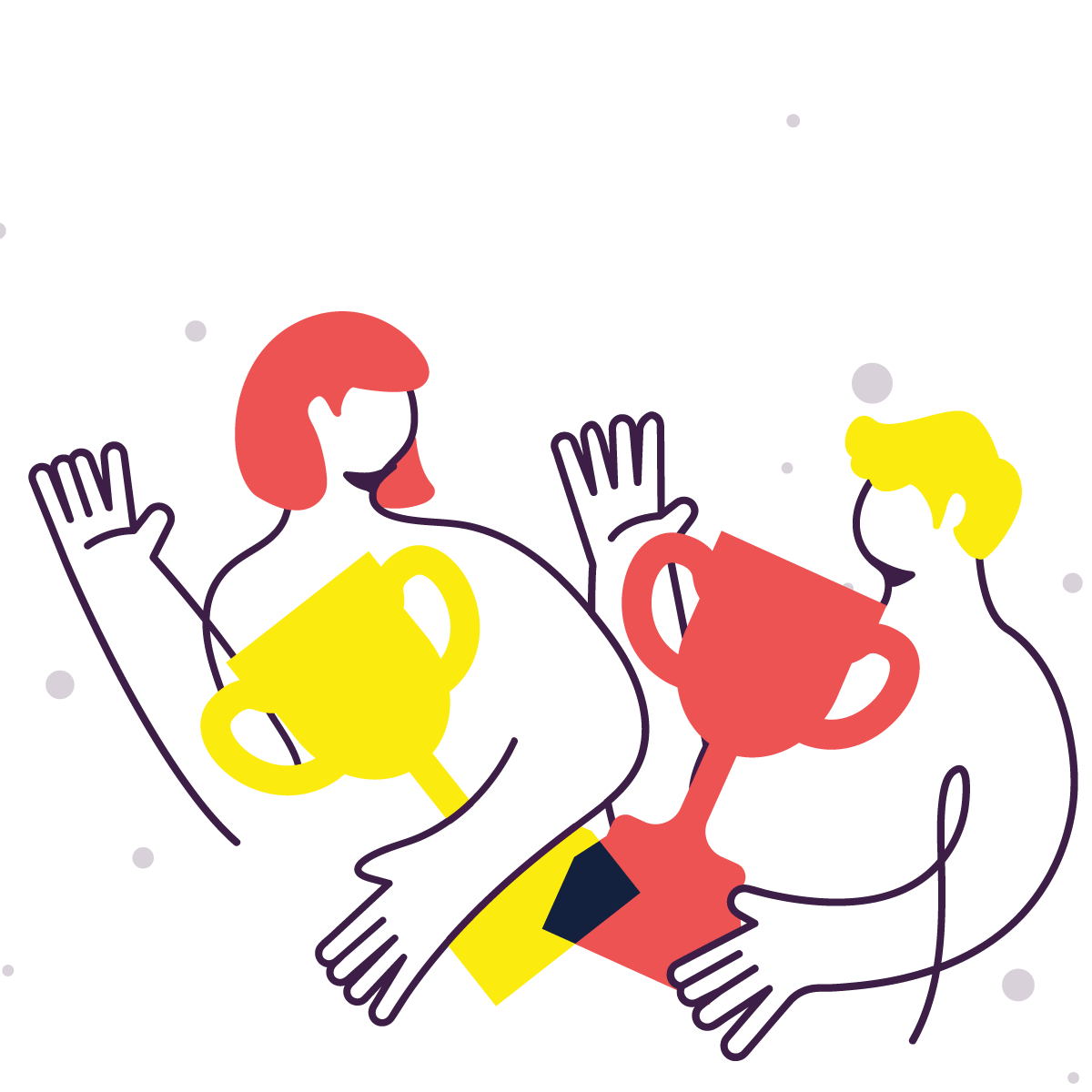
Win together
For our people, shareholders, clients and their customers.

Go beyond
Dream big and buckle up for new adventures.
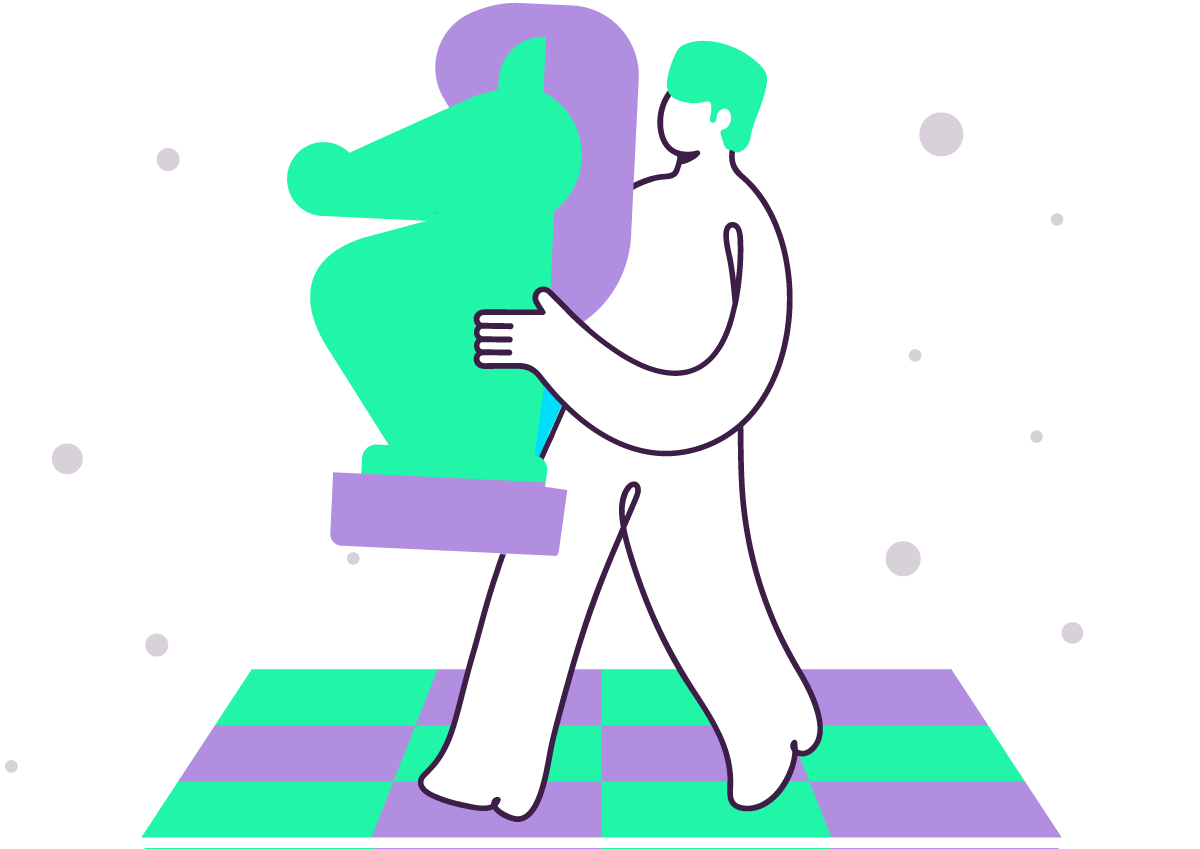
Act smart
Learn from change and bounce back like a champ.
Designing for the Iress brand
If you’re designing for the Iress brand, you can find everything you need to get started on this page, including downloadable files for the Iress logo and identity, colour and font guides and some basic brand guidelines. If you need more information or require something different to download and use please contact us
Our logo
The Iress logo and icon are two of the most visible components of the Iress visual identity and are both key to building brand equity, familiarity and trust.
We designed the Iress icon to be a visual representation of high performance, aimed high and upwards to the right on a similar trajectory to what you might see on a financial performance chart. To ensure accurate, consistent reproduction of the Iress logo and icon, please do not alter, add to, or attempt to recreate either asset.
Please download the this guide on how to use our logo correctly: Link here
Logo downloads
The Iress logo is available as two zip files:
- Iress logos for print, contains both positive and negative versions of the Iress logo in CMYK, EPS file format. Download zip file (2.4 MB)
- Iress logo for Web, contains the full spread of Iress logo variations, positive and negative, as RGB PNG file format. Download zip file (34 KB)
Our colours
Our key corporate colours are a distinct and crucial part of our identity as they make our brand instantly recognisable. When applied consistently, our corporate colours also provide a strong visual link across various materials and communications and set our company apart from the competitors.
No colours other than the ones specified below may be used. Specifications for the reproduction of our primary colours are below. The colours are specified for offset printing on white paper (CMYK) and for use on computer monitors (RGB). When reproducing the company colours on a different material, always make sure the colours visually match approved colours.
Iress Colour guide (1.6 MB)
Our fonts
Corporate fonts are a fundamental part of our visual style that helps achieve a unique and consistent look across our materials.
Primary font
Our Primary font is Neusa Next. The font is available in a wide range of weights which allow various typographic treatments, from bold headlines to easy-to-read body text. This font is used for print and digital artworks files.
Substitution font
Where the Primary font cannot be used (i.e. electronic documents such as Google Suite), please use the Roboto family of fonts instead.
Here's our guide for more information: Iress Font Guide (370 KB)
Writing Iress
When writing the Iress name please ensure that only the 'I' is a capital letter and the 'ress' is lowercase: Iress
Need more information or require something different to download and use? Please contact us
Iress is a technology company providing software to the financial services industry.



